운영체제/Linux
[ Mediapipe ] Ubuntu Linux에 설치하고 실행해보기 with python on VirtualBox
eteo
2022. 4. 4. 05:28
실행환경
Virtual Box
Ubuntu 20.04.4 LTS desktop ver
Python 3.8.10
OpenCV 4.5.5
0. 파이썬 설치되어있는지 확인하고 안되어있으면 설치하기
Ubuntu 20.04버전을 깔았다면 Python 3.x 버전이 이미 설치되어있다.
dpkg -l 명령어로 현재 깔려있는지 알 수 있으며
안깔려 있는 경우 다음 명령어로 설치가능
sudo apt-get install python3
1. pip 설치하기
sudo apt-get update
sudo apt-get install python3-pip
2. pip로 OpenCV 라이브러리 설치
pip3 install opencv-python

잘 설치가 됐다 warning이 떴으니 ~/.bashrc 를 열어 PATH 추가도 해준다
3. pip로 Mediapipe 설치
pip3 install mediapipe
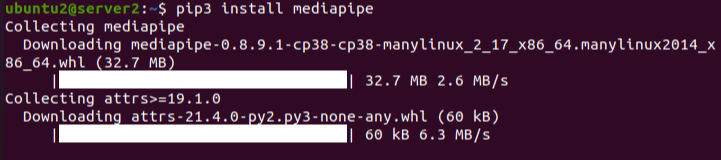
4. Mediapipe 공홈에서 예제파일을 긁어와 hand.py로 저장한다.
https://google.github.io/mediapipe/solutions/solutions.html
Solutions
Cross-platform, customizable ML solutions for live and streaming media.
google.github.io
5. 웹캠 설정 후 실행
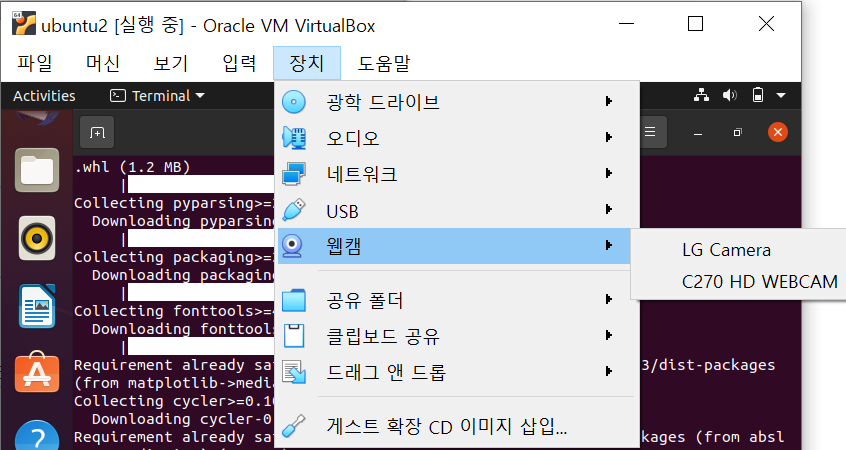
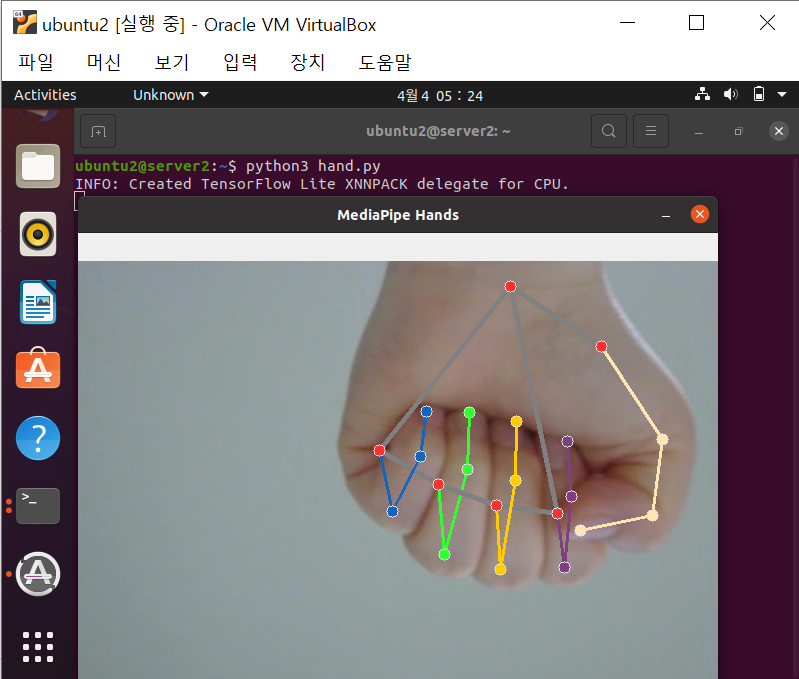
잘 실행된다